Digital signage kiosk technology is transforming the way businesses and organizations deliver information and engage with customers. A digital signage kiosk is an interactive self-service unit equipped with a digital display that presents content such as advertisements, product details, or directions. Typically, these kiosks include a touchscreen, payment options, and internet connectivity, allowing secure transactions and personalized experiences.
According to Digital Signage Today, digital kiosks and interactive signage solutions are rapidly expanding, especially in retail stores, shopping malls, grocery stores, and large venues. More than 70% of businesses in high-traffic areas report using digital signage kiosks to engage customers and improve accessibility. So, how are these interactive kiosks impacting industries like retail, hospitality, healthcare, and events? Let’s discuss.
What Is a Digital Signage Kiosk?
A digital signage kiosk is a freestanding or wall-mounted self-service unit that integrates digital display technology with interactive features. Typically equipped with an LCD screen or tablet interface, these kiosks run software that enables user interaction for functions such as wayfinding, ordering, ticketing, or check-in.
Digital kiosks are widely used across industries—from self-service ordering in quick-service restaurants to ticketing at theaters or providing event updates in shopping malls. By combining static signage functions with dynamic digital systems, they create opportunities for personalized experiences, improved engagement, and greater user convenience.
Core Benefits of Kiosk Digital Signage
Enhanced Customer Engagement
Digital signage kiosks boost engagement through interactive content, high-resolution visuals, videos, and QR code integration. By offering personalized experiences via kiosk software, businesses strengthen connections with their audience. The digital signage market is projected to exceed $44.8 billion by 2030, $48.4 billion by 2031, and $52.7 billion by 2032.
Streamlined Operations
Self-service kiosks reduce reliance on staff, speeding up checkout, ordering, and check-in processes. This efficiency eases congestion in high-traffic venues and allows employees to focus on more critical tasks.
Improved Information Dissemination
Kiosks provide real-time updates on events, promotions, and notices, offering greater flexibility than static signage. Businesses can quickly adapt messaging to align with changing strategies or circumstances.
Cost Efficiency
By reducing the need for printed materials, kiosks cut marketing and distribution expenses. Cloud-based updates also lower operational costs by minimizing labor and reducing errors.
Data Collection and Insights
Digital kiosks capture customer interactions, preferences, and usage patterns, delivering valuable data for analytics and business intelligence.
Features and Functionalities of Kiosk Digital Signage
Touch Screen Interactivity
Touch screens enable users to operate the kiosk independently, whether browsing product information in retail stores, selecting meals in quick-service restaurants, or managing visitor check-ins. This feature enhances self-checkouts, self-service ordering, and visitor management by making interactions intuitive and efficient.
Multimedia Integration
Integration of videos, images, and audio enhances engagement, creating dynamic and appealing content. High-resolution multimedia captures attention and keeps users focused on the kiosk experience.
Connectivity and Integration
Internet connectivity allows cloud-based content management and integration with payment gateways for secure transactions. Businesses can update kiosk content centrally across multiple locations, ensuring that both outdoor and wall-mounted kiosks display current information efficiently.
Customizable Software
Customizable software lets businesses tailor the kiosk interface, content, and branding to their specific goals. Settings can be adjusted for different environments, services, and functions, whether for shopping centers, large venues, or outdoor use.
Uses of Digital Kiosk Signage
Self-Service Ordering in Restaurants
Digital kiosks in restaurants streamline ordering, reduce wait times, minimize errors, and improve the customer experience. They provide easy access to restaurant digital signage and secure transactions for online purchases.
Interactive Wayfinding
In large spaces such as shopping malls, airports, or hospitals, interactive kiosks guide visitors to stores, offices, or event areas. Over 60% of shopping centers now use digital signage kiosks for wayfinding to improve visitor satisfaction.
Visitor Management in Corporate and Public Spaces
Self-service kiosks allow visitors to check in, print badges, and complete security screenings without manual intervention, ensuring both convenience and security in crowded areas.
Product Information and Self-Service in Retail
Retail kiosks let customers explore product details, check availability, scan barcodes, and complete secure purchases, enhancing the shopping experience with personalization and self-service options.
Healthcare Check-In and Information Access
Healthcare kiosks help patients register, schedule appointments, and navigate facilities. They improve patient flow and provide timely information for services such as vaccination drives and class registrations.
Ticketing and Event Registration
At theaters, conference centers, and large venues, kiosks reduce queues, enable self-service ticketing, and support secure transactions, including check-ins and badge printing.
Public Information and Smart City Applications
Outdoor kiosks deliver real-time updates on transit schedules, weather, and community news. Designed for durability, they allow cities to communicate effectively with residents under various weather conditions.
FAQs
Where are digital signage kiosks used?
Digital signage kiosks are commonly found in shopping malls, grocery stores, retail stores, large venues, airports, hospitals, and city centers. They enhance customer engagement, provide easy access to information, and improve operational efficiency.
What are the types of digital signage kiosks?
Types include tablet kiosks, outdoor kiosks, wall-mounted units, and freestanding self-service kiosks. They serve functions such as ordering, ticketing, check-in, wayfinding, and information sharing, designed to meet specific industry and environmental requirements.
Can digital signage kiosks improve customer experience?
Yes. Kiosks offer personalized interactions and self-service options, reduce perceived wait times, speed up transactions, and minimize errors. They create engaging, user-friendly environments across industries like retail, hospitality, and healthcare.
Are digital signage kiosks customizable?
Yes. Customizable options include branded interfaces, content layouts, media player configurations, and system integrations. Businesses can tailor kiosks to match brand identity, user experience, and service goals, adjusting both software and hardware to fit specific environments and functions.
What are the hardware components of a digital signage kiosk?
Typically, a kiosk consists of an LCD or display screen, touchscreen interface, media player, network module for internet connectivity, and a durable enclosure suitable for indoor or outdoor use.
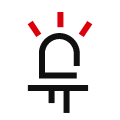
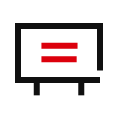
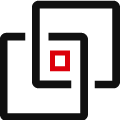


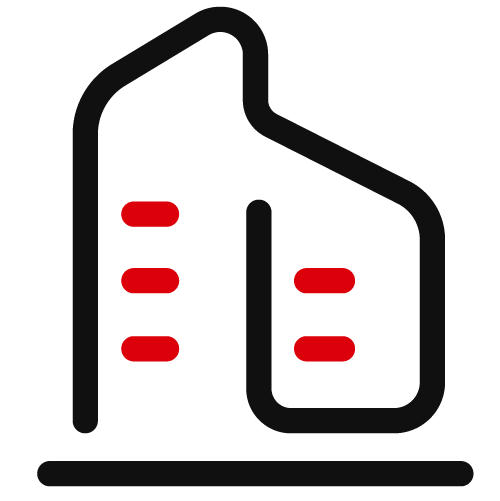
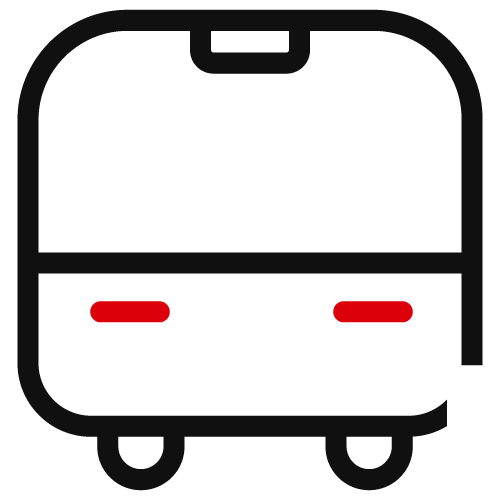


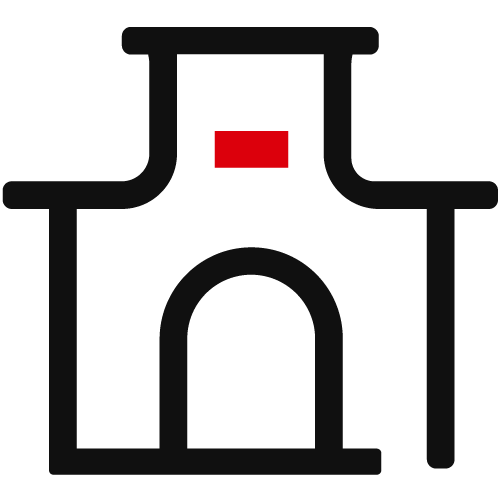
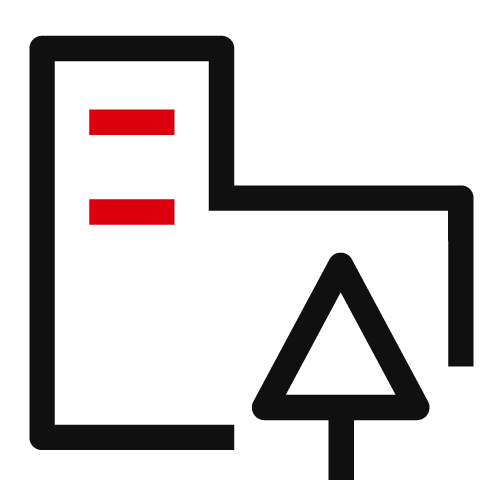
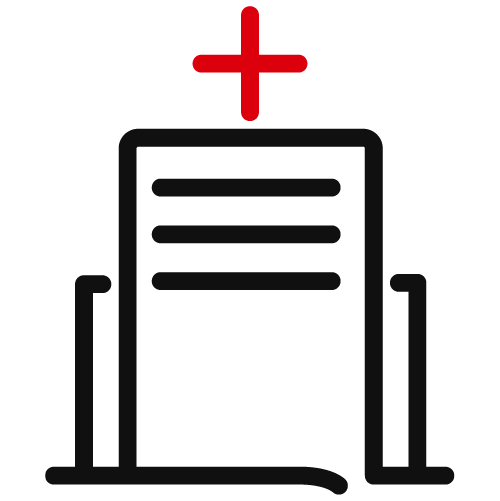






 粤公网安备44030702001648号
粤公网安备44030702001648号