Wayfinding Signage and Digital Solutions
Wayfinding signage is more than just a directional sign—it provides users with essential information, helps them understand a space, and facilitates navigation.
Its value is especially evident in complex environments such as healthcare facilities and university campuses. By simplifying navigation and communication, digital or interactive wayfinding improves visitor guidance and overall experience.
What is Wayfinding Digital Signage?
Digital wayfinding signage uses screens to provide directional guidance and information, similar to traditional signs but with greater flexibility. Screens can display dynamic content, update in real-time—for example, when a meeting room becomes unavailable—and show interactive maps, alerts, and directories.
Wayfinding digital signage is highly adaptable and particularly useful in environments where information needs frequent updates or corrections for different audiences, including:
-
Colleges and campus wayfinding
-
Retail stores
-
Healthcare facilities
-
Office buildings
-
Airports and transit hubs
-
Museums
The Four Types of Wayfinding Signage
Wayfinding signs typically fall into four categories based on their function and the information they convey. Understanding these types helps ensure users receive the right information while avoiding unnecessary details.
1. Identification Signage
Identification signs indicate where you are. For example, a digital sign at a building entrance might display “Entrance” or “Reception.” They can also highlight important areas such as:
-
Specific departments or offices
-
Emergency exits
-
Waiting areas
-
Staff-only areas
-
Children’s areas
-
First-class lounges
In office complexes or co-working spaces, identification signage may indicate specific businesses. In logistics centers, it could display loading areas, driver rest areas, or bathrooms.
2. Directional Signage
Directional signs guide users from one point to another, commonly in large buildings like airports, office complexes, healthcare facilities, or shopping malls. A typical sign includes a location name and a directional arrow, such as “Exit →” or “Meeting Rooms ↑.”
Digital directional signage is particularly valuable for managing traffic flow, enhancing visitor experience, and supporting emergency response. Real-time updates to floor plans can be provided quickly for safety and efficiency.
3. Informational Signage
Informational signs offer additional details useful to visitors. Examples include store directories, amenities, business hours, or interactive maps in shopping malls. These signs help users make informed decisions using clear, accessible, and up-to-date information.
4. Regulatory Signage
Regulatory signs communicate rules, protocols, and safety instructions, such as “No Smoking” or “No Entry Beyond This Point.” They enforce acceptable behavior and ensure compliance within the area.
Mixed Use and Interactive Signage
Static signs serve a purpose, with some best suited for a simple plaque—for example, a bathroom sign or a “Staff Only – No Entry” notice. But in some cases, a screen with multiple wayfinding applications or an interactive experience can be a powerful tool.
For instance, a display within a university campus might show directions to lecture halls or the library. By touching the screen, users can locate a specific room or see a list of events or class schedules.
The advantage of digital and interactive wayfinding signage is that different kinds of signs can be swapped as needed, such as:
-
Showing meeting room directions during a conference
-
Displaying directional maps during regular hours
-
Guiding the way to emergency exits when necessary
Benefits of Digital Wayfinding Signage
1. Cost-Effectiveness
Although the initial investment may be higher than static signs, digital wayfinding can be cost-effective over time. One screen can serve multiple signage purposes, eliminating the need to print and replace signs.
2. Real-Time Updates
Digital wayfinding allows quick updates to ensure information remains current and accurate. This is especially useful in environments where information changes frequently, such as airports, hospitals, and event venues. Digital signage software also enables remote updates.
3. Flexibility and Customization
Digital wayfinding systems are highly flexible and can be customized to meet specific needs. Content can be tailored for different times of day, special events, or audiences, increasing relevance and effectiveness.
4. Engagement and Interaction
Interactive wayfinding provides users with a more personalized experience, helping them navigate complex facilities and enhancing overall visitor or customer experience. Touchscreen maps allow users to search for specific destinations or view detailed layouts, improving interaction.
How to Use Digital Wayfinding Signage
Digital wayfinding solutions are easy to set up and can save costs when implemented correctly. Below are key steps to follow when installing digital signage wayfinding in your building.
1. Assess Your Space
Start by mapping key locations for signage, such as welcome boards in arrivals areas, reception, or foyers. Additional screens may be needed in high-traffic areas, waiting rooms, or intersections.
Consider making wayfinding solutions accessible on mobile devices. Features like QR codes allow visitors to scan and access maps, schedules, or other information on their phones.
2. Identify Wayfinding Needs vs. Solutions
Understand what visitors are looking for and the barriers to navigation:
-
Are they moving from point A to point B, or visiting multiple locations?
-
How easy is it to reach any point on the map?
-
Are there other wayfinding solutions (floor markings, plaques, banners)?
-
Do visitors need to wait before reaching their destination?
For example, in an airport, visitors may wait in a lounge before being called to their gate but might also want directions to restrooms, restaurants, shops, or lounges. Interactive kiosks can help them locate needed services, while static signage may still indicate fixed features like bathrooms or gate locations.
3. Design Clear and Intuitive Content
Digital and static wayfinding signs should be clear, easy to understand, and user-friendly. Key design points include:
-
Legibility: Text should be readable from a distance.
-
Contrast: Maintain strong contrast between text and background.
-
Color Coding: Use colors to differentiate information or areas.
-
Consistency: Keep typography, colors, and icons consistent across screens.
-
White Space: Use space effectively to avoid clutter.
4. Updating and Refreshing
Take advantage of digital signage flexibility by updating content regularly. Dynamic information like meeting times or room availability should be current, and directories, directions, business names, room uses, and department locations should be audited and updated as needed.
5. Maximize Signage Use
Beyond wayfinding, digital signage can serve multiple purposes:
-
Office environments: employee engagement, training, presentations
-
Healthcare: information in waiting rooms or break rooms
-
Incorporating widgets: time, date, weather, breaking news
-
Promotional content, as long as it does not impede the wayfinding experience
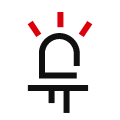
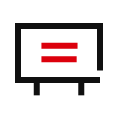
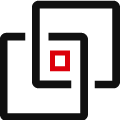


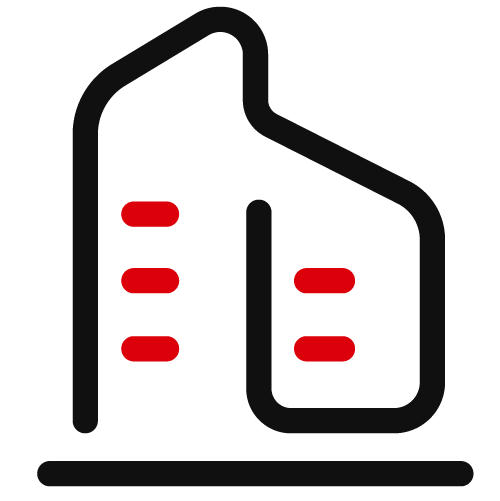
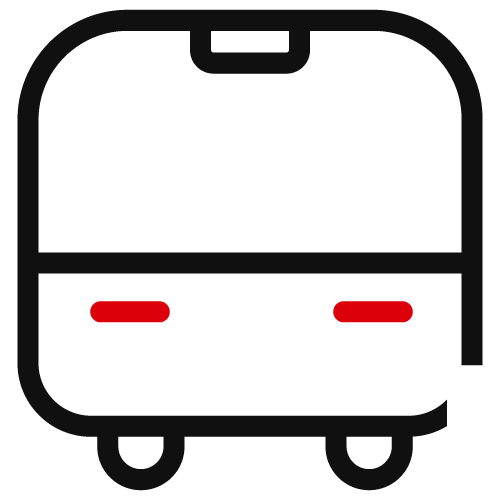


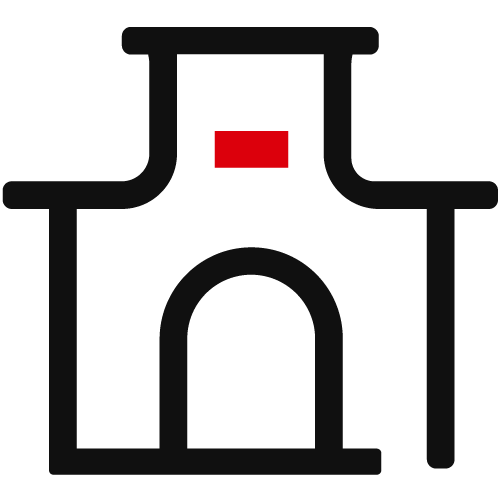
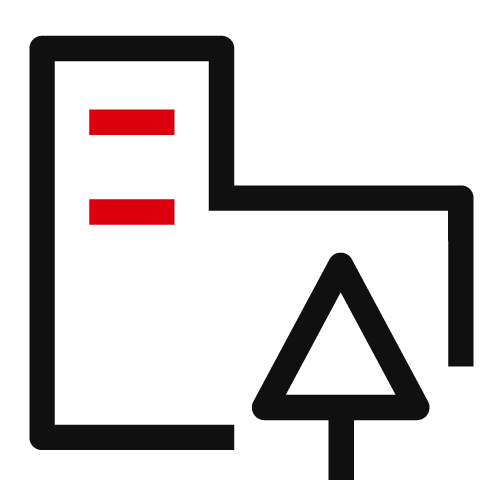
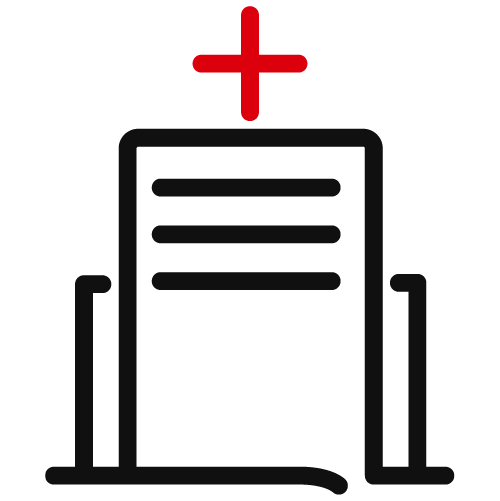






 粤公网安备44030702001648号
粤公网安备44030702001648号